Many Smartphone users reportedly complained about experiencing overheating issues, and you’ve likely experienced a similar problem as well. Although there is no single cause for the Smartphone’s overheating, there seem to be a few solutions. Such troubleshooting techniques work for Android smartphones, so use them as needed to fix Android Phone Heating Issue.
What’s Causing Your Smartphone to Get Hot?
It’s important to consider what’s popular right now & what isn’t while moving forward. During regular usage, the Smartphone shouldn’t get heated; if so, there is an issue.
Just don’t mistake warm for hot, though. During fifteen minutes of gaming, it’s expected to feel a little warmer. However, users must look into this if their Smartphone does have an overheated prevention application such as Devices Temperature Cooling Master and that it flashes a warning system or even if they notice that the device is hot to the touch.
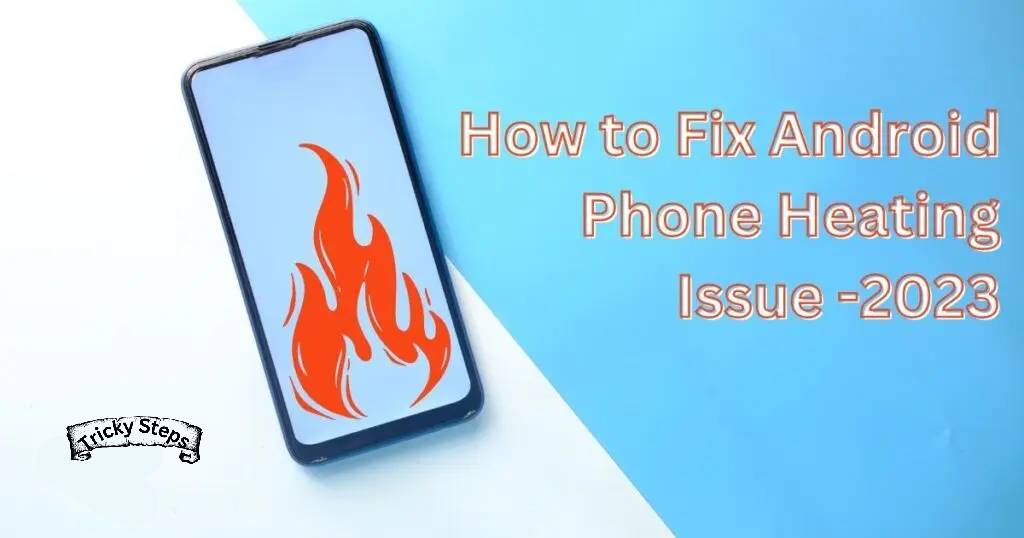
Phones can get hot for a variety of reasons. Your device’s temperature will increase if you use it for prolonged periods of time, run a large number of power-hungry applications, or utilize several apps at once. Despite the fact that some heat is normal, repeatedly high phone temps can indicate more serious problems.
Consistently playing video games
One of the most prominent justifications for purchasing a smartphone is the diversity of mobile games accessible. However, intensive gaming apps use your phone’s graphics processing unit (GPU) and central computing cores, which can quickly cause your phone to become warm.
Media streaming
Watching endless amounts of YouTube or Netflix is another certain method to put too much strain on your phone’s processing power. Your phone must load video data and retain the display’s active state for a considerable time if you’re broadcasting entertainment or watching TV online.
Your configuration isn’t ideal
Adopt a static screen and allow your device’s screen intensity to change naturally to fit your surroundings if your screen brightness is constantly set to the maximum or you frequently use dynamic wallpapers and widgets. This will reduce your phone’s CPU workload and maintain a cool operating temperature.
Outdated applications
An application with a virus or another issue may overuse the processor, raising the phone’s temperature. Updates frequently contain crucial bug fixes, so make sure your system software and apps are up to date. After you install the update, your device should function more effectively and overheat less frequently.
Updating software
Either shortly after an upgrade, a smartphone may become too hot. This could result from an OS bug that has to be fixed by an upgrade, which could temporarily use more power (but shouldn’t have a long-term impact on heating).
Aspects of the environment
The Smartphone may overheat if you leave it in the sunlight or the vehicle in warm weather. The battery will discharge more quickly, and the touchpad will not function properly (excessive cold can have the same results). Phone heating can also be brought on by water damage in contrast to exposure to the sun and radiation.
Whenever your Smartphone overheats, it may experience immediate battery drain, unexpected shutdowns, or possibly a complete breakdown.
Where does the heat come from?
When a phone gets warm, the battery, CPU, or screen frequently produces heat. All these parts produce heat:
- The battery’s chemical components produce energy.
- Data is sent swiftly by the CPU.
- The phone’s display produces light.
So how do you determine the reason why your device is getting hot? You can determine why your Handset is heating up by looking at the source of the heat.
Back of the phone
If indeed the backside of your phone starts to get warmer, your battery might be overheating. Lithium-ion (Li-ion) batteries, while being small, are used in the majority of current mobile phones.
Although lithium-ion batteries are generally secure, errors can happen. A heated battery can also require replacement, mainly if it is an older model, because batteries lose efficiency with time.
Lower portion of the phone
If somehow the bottom of the smartphone gets warm when touched while it is charging, the charger might be to blame. The charger made by the company that made your phone is the most dependable. Third-party chargers are OK as an established company produces them.
The speaker, screen, or area above the battery
If the battery or charger region isn’t where your phone’s extra heat originates from, your processor may be working too hard, or external causes like solid sunlight could cause it.
What’s the distinction between hot and warm?
A phone’s internal temperature is still considered normal if it ranges from 36 to 43 degrees Celsius (96.8 to 109.4 degrees Fahrenheit). The temperature on your phone should not be more than 44° C. Here is a method for determining the temperature of your phone.
The useful AIDA64 app on an Android phone, like a Samsung or LG model, will provide you with a wealth of details on the hardware and software of your device, including a temperature report. If you are concerned that your computer may potentially be overheating, you may also check and monitor the temperature of the CPU.
Since some phone heat is expected, the best way to tell if your phone is overheating is how frequently you notice it getting hot or if the temperature is unbearable. Your phone shouldn’t heat up frequently or seemingly out of the blue.
Where can I resolve my Smartphone device’s overheating problem?
Below are the top hints & techniques for resolving any Smartphone device’s overheating problem.
You abandoned it outside in the sun
Although the iPhone gets warm and therefore needs to be fixed, the heat of the intelligent device may not be related to it. Your Smartphone may become too hot due to environmental factors. The main mistake involves putting the Smartphone in the sun. When the Smartphone is installed on the dashboard of a car during a warm day, for instance, this will almost likely become too warm. Just use air – the conditioning system inside the car to help chill your Smartphone in this situation.
Remove demanding games & software
Do players play demanding games like PUBG, Asphalt, or Fortnite on their smartphones? If that’s so, this could be the leading cause of your Smartphone overheating. Such games require outstanding graphics, a lot of RAM, or quick processing, which could damage the processor’s performance & cause problems, including overheating. A certain level of stress could be handled by your Smartphone due because of its available resources. Keep the Smartphone outside of reach or away from the sun in such situations. Make sure to keep your Smartphone in the shade if you must use it. Whenever you’re finished, keep your Smartphone anywhere cool to avoid getting too hot.
Limit your usage of applications
Your Smartphone will then overheat if you’re simultaneously using a number of apps. Just utilize most necessary applications, then make sure to shut it off as soon as you’re through. All applications under the recent tab may continue to operate inside the background & consume resources from your Smartphone when you don’t close them. Every device’s RAM capacity determines how many operations it can perform. Users seem more likely to experience this problem on their smartphones if their RAM is much less than 4GB, for example.
It shouldn’t charge the Smartphone too much
Your battery may overheat if you continue to charge the Smartphone even though it has been ultimately charged. Often people let their smartphones charge all night to have a full charge by morning. But even though the latest tech in mobile phones immediately prevents your battery continue charging when it is complete and hits a certain level, performing this could also harm the current battery performance over time. It’s crucial to remember that a regular charging routine affects how well the battery performs.
Avoid using local chargers
When charging your Smartphone, the user should never use anything other than the original power adapter that came with it. The battery may be overheated if you employ a local power adapter and converter. Using a local power adapter for a long time could also result in various problems like, such as quick power loss, slowness, a broken touch screen, etc.
Giving your Smartphone a break
Are you using the smartphone nonstop for long periods? What would happen to the health if someone continued jogging for long periods without stopping? In the most extreme case, you’ll exhaust yourself & eventually pass out. The very same holds for mobile phones. The Smartphone is processing a massive amount of hardware inside the background, which might cause certain parts to get overheated and can be used for an extended period.
Delete the phone case
Without a mistake, using a smartphone cover will guard a mobile against scuffs and scratches. However, there are also drawbacks. You may be unaware that applying a phone cover prevents your Smartphone from cooling down & retains all of the heat, which makes it more likely that your Smartphone will overheat. Whenever you notice that the phone seems to be warm, the only first thing you must do is detach the cover immediately and put the device somewhere cool.
Deactivate Wireless Features
Wireless functions, including WiFi, GPS, Bluetooth connectivity, portable hotspots, or cellular internet, must be disabled whenever not in use. Whenever users leave these on, they’ll be running on their own and soaking up power, which could lead to a cooling issue. For instance, WiFi would continue to look for neighboring connections once switched on. Go to Settings on the Smartphone and disable all WiFi capabilities to save battery life.
Reduce the Brightness
Users might already be familiar with the fact that screen brightness could consume a significant amount of battery power when utilized continually for long periods. The brightness of your device screen significantly impacts how much battery users use and how hot your mobile gets. Users will also likely notice their device getting warm if they use it constantly while keeping the brightness at the highest.
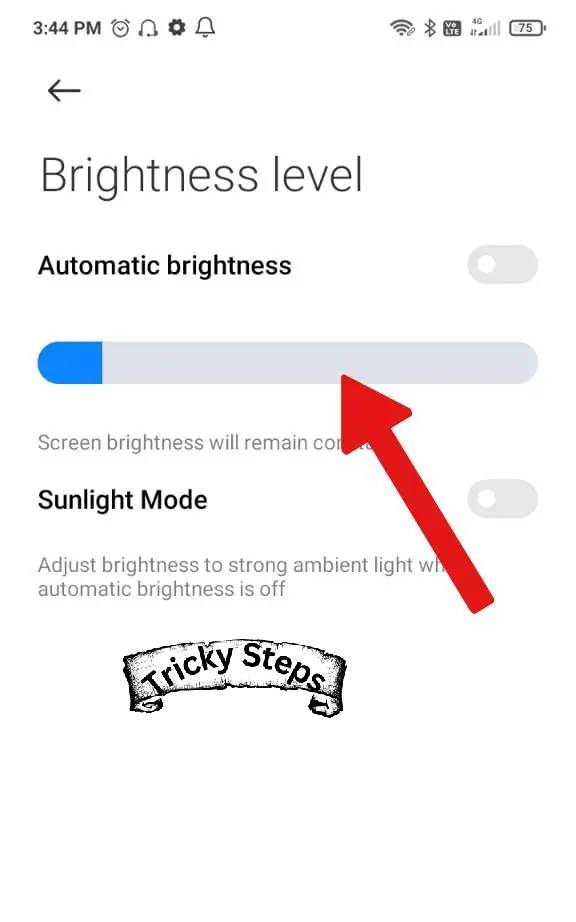
It is advised to set your brightness to a sufficient level for users to view everything properly without putting too much pressure on your eyes. Almost the majority of modern Smartphones offer auto-adaptable brightness features that let users set their device’s brightness depending on how much light is present in their environment.
Put your phone off
Whenever your Smartphone becomes too hot, turning it off for a while and placing this in an excellent location are two of the quicker ways of helping it cool down. It will halt all operations occurring in your Smartphone & avoid idling up the battery. Users can turn on the Smartphone once it has returned to its usual temp.
Factory reset
A further method to permanently solve the excessive heat issue with your Smartphone all the time is to perform a factory reset. When you initially purchased your Smartphone, it most likely didn’t overheat, and the Smartphone will return to that condition after a factory reset. The drawback of this strategy is that all of your information and programs will be lost. To avoid this, you must take complete backups of the Smartphone, which is an uphill task. You must try the factory reset technique if the Smartphone frequently overheats.
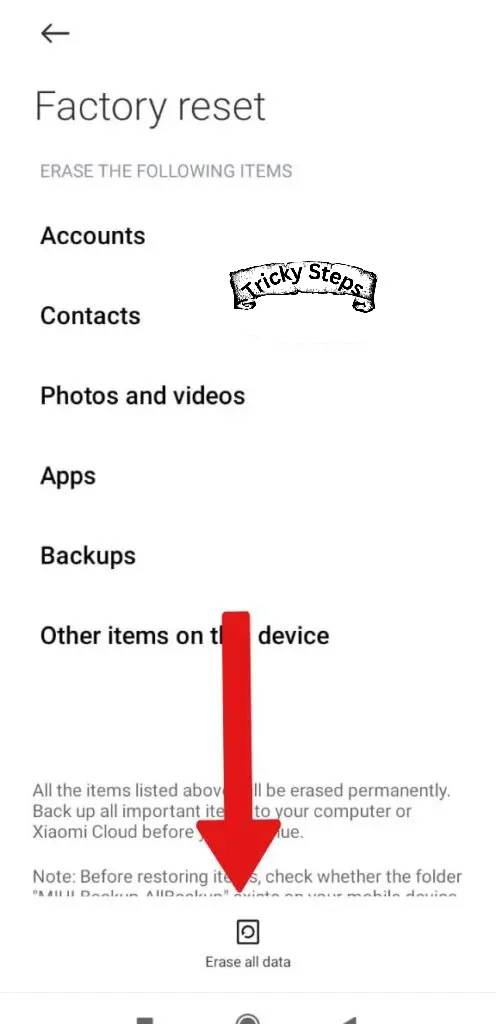
Notifications for apps
These are additional sources of excessive processor usage; disable application notifications altogether or extend their time to ensure that no applications are running in the background. It is accomplished by opening an application, such as Times of India, selecting preferences, and turning off notifications.
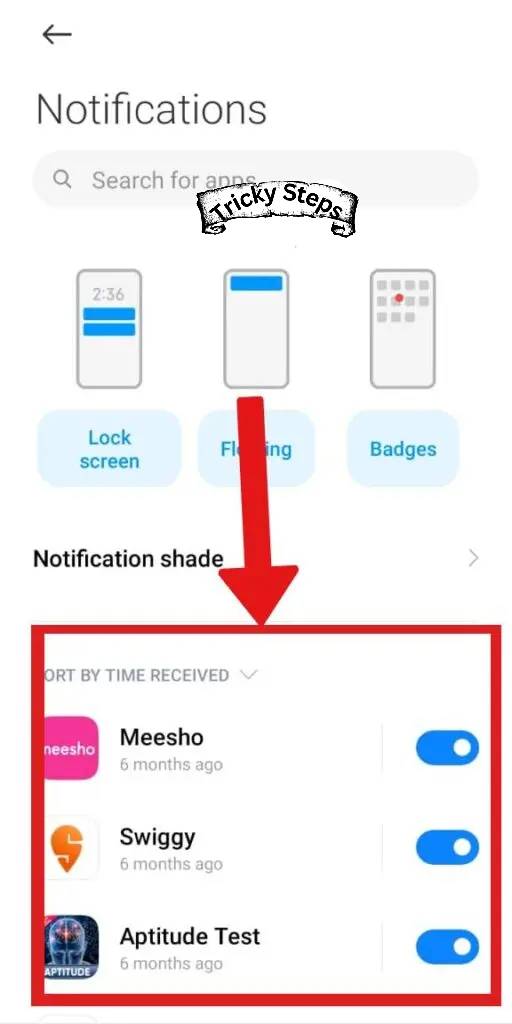
Just go to Settings > Notifications > Apps to stop receiving messages.
Prevent heating by not using your smart device while it is charging
Users must respect this essential rule and avoid using the device’s internet to watch youtube and play online while it is getting charged. The processor is put under a great deal of pressure, as well as the Smartphone will undoubtedly heat up as a consequence.
Visit the service location
Your final alternative is to visit the support center and get the battery changed if you’ve done all that and continue to be unable to resolve the overheating issue with your Smartphone. The battery could be a problem if it starts overheating without apparent reason. You can even request a free battery replacement from the service facility if a warranty still covers your phone. Make absolutely sure to go to the manufacturer’s official service center instead of a nearby mobile repairer.
Final Words
Smartphones aren’t an exception to the pervasive overheating problem that can affect any electrical device. We made a conscious effort to clarify all the causes of smartphone heating inside this guide and potential solutions. You aren’t required to use every technique described in this guide. Determine the issue that is causing your device to overheat, and then take action to fix it.
FAQS
If the Smartphone continues to heat up, you may perform a factory reset. Performance must be optimized starting here. Take to the service department & request that they examine the gadget if the overheating issue lasts for several days. You could also request that they change it.
Users may root your phone when it has passed its guarantee or if no other features are functioning. Run a custom ROM as well to check if, indeed, the overheating was just an Operating system issue.
Even my phone gets warm sometimes if I run graphically demanding games and whenever I charge my phone. Additionally, most smartphones with fast charging capabilities get warm while charging.
However, if your Smartphone starts to heat up when you’re speaking on the phone, powering it, enjoying Android apps, or using 3G or 4G VOLTE to access the internet, here are a few ways to cool the device down.
You don’t have to worry about damaging your devices’ internal components when safely charging them overnight. When batteries are fully charged in today’s electronics, they automatically stop drawing current.
Yes, using your device while it is charging is possible. While your Smartphone is recharging, there is absolutely no risk. While your phone is charging, you can continue to use it because the battery is charging more slowly than usual to provide enough power.
Despite the fact that Samsung presently offers its premium and mid-range handsets four years of important Android updates, iPhones might well last for between five and six years. There is a notable distinction in this, though. Since lithium-ion batteries are used in smartphones, deterioration over time is unavoidable.