The internet acts as an integral part of our lives these days. Be it for listening to music, using social media, getting directions to a particular place or just reading blatant twitter rants, the internet has helped millions of people connect to each other, not to forget help them make their lives a little bit easier and happier (ironically). Anywhere we go, we might need the internet for a task as minute as checking the weather forecast for the upcoming days. Saying so, there comes times when it becomes difficult to have access to the internet in places where the network is down or when your mobile data package is about to get completely consumed. Understanding the importance of the internet, many places have hence come up with what we will be learning about in this article, the captive portal.
Considering the thought of providing access to the internet to everyone, places like the airport, hotels, coffee shops, restaurants and the likes, have come up with the facility of open a free Wifi. At these places, people can access their free Wi-fi services via the captive portal. Here, we will deep dive into this feature, looking at the inbuilt android package of captive portal login, the main purpose behind this package, the different types of users using it, the concerned safety issues with this facility, how can you protect yourself from the malicious hackers and a walkthrough of how to resolve the errors thrown by this package. So let’s begin, shall we?

What is Captive Portal Login?
Till now, we know the very basic idea behind the captive portal, that is providing free access to Wi-fi to the customers. So to be able to get access to this free Wi-fi, businesses have their respective web portals via only which the access can be provided. The first web page in this Portal is the Captive Portal Login page.
Now this page can contain quite a few things. Either this could be a login page where an ID and password, which will be provided by the business authority, will be required. Or there could be several advertisements of the same business, also including their currently running discounts, schemes, packages etc. Also, there could be chances of advertisements from the sponsors of the business being present to be able to achieve strategic marketing goals.
Hence, we can say that the Captive Portal Login page is something which any customer/user will have to go through at least once in order to have access to the free Wi-fi. This page could be anything from a regular login page to a targeted advertisement for self or sponsors.
What is com.android.captiveportallogin?
Now that we know the function of the captive portal, let us try to understand how this is related to your android devices. You must be aware of the term “com.android” by now, and how it refers to the components of your android devices. Android allows many component packages to be imported via the “com.android” package to be able to perform specific functionalities. Some examples of these components are com.android.smspush, com.android.mms, com.android.launcher etc. And just like these, we have com.android.captiveportallogin package. Let’s get to know about this package!
The main idea behind com.android.captiveportallogin is to allow android devices to be able to access the public Wi-fi that the businesses give to their customers. Since your device is being connected to a public network, it may be vulnerable to malware attacks by hackers. To protect your device from such activities, the captiveportallogin package creates a firewall or a barrier for your device. This protects your device thoroughly from malicious attackers who tend to take advantage of such open public networks.
Open Wi-fi networks also tend to have another disadvantage, apart from being vulnerable to attacks, and that is their internet speed. Since a very large number of users tend to use the same Wi-fi network, the speed naturally decreases. Here, as well, com.android.captiveportallogin comes to the rescue! This package not only stops this bandwidth hogging by limiting the speed for downloads that take place, it also restricts the total number of downloads happening via that particular Wi-fi. In some cases, this package also holds the capacity to block the websites that download files to your devices. Doing this, helps in improving the overall bandwidth availability as well as forbids just one person from consuming the entire speed bandwidth for themselves.
Types of Users of Captive Portal Login
Since there is a huge chunk of population using public Wi-fi at the same time, it is evident that there will be different types of users accessing the network, especially at the airports, restaurants and hotels. After careful evaluation, the types of users using a public network facility can be divided into three categories:
- Authenticated Users: These are the genuine users who accept the terms and conditions of the captive portal login page, and access the internet via a login and password or by viewing the adverts. Once the captive portal login has confirmed that the user is authorized, the traffic may proceed across the switches without interruption.
- Unauthenticated Users: These are those users who have somehow surpassed the login page and have not gone through the required steps to access the internet. If the client is discovered as unauthorized, the portal will divert his/her/their HTTP to the switch and request authentication, ensuring that all traffic generated by the user is routed through the switch.
- Unknown Users: These are the potential hackers and malware attackers who break into the system. When dealing with unknown users, the web page is unable to identify the client. The captive portal will prevent HTTP traffic from reaching the switch. The portal will then query the switch to determine whether or not the client is authorized.
How to Protect Yourself While Using Captive Portal?
Since quite a few people tend to use public networks, it is not promised that everyone may use it with the right intention. There is always an open threat to security and data theft. Hence, it is recommended to minimize the use of public networks and avoid them as much as possible. However, having said that, it might not always be feasible to not use a public network, so whenever you choose to do so, you should follow some ways in which you can protect your data as well as your device. We will have a look at them in this section.
- Ensure that your devices are well-patched and updated. Operating systems tend to update their newly discovered security loopholes from time to time and it is essential that your devices can fight back the malicious viruses and malware.
- You can use VPN softwares which will allow your device to change its IP address and prevent the hacker from detecting your device and attacking it.
- If you are working on sensitive information which could be related to work, then you may choose a VPN option called “split tunneling”. This will allow the division of data transfer channels. Here, one channel of VPN will be used to work on the sensitive information and the other will be the public network and will be used for personal, non-sensitive work. But for proper isolation, it is recommended to solely use one VPN channel for all your work, both sensitive and non-sensitive, and not use the “split tunneling” functionality.
If you are working on your own device, or have employees who work for you, it is essential to have these services enabled on all the systems. Doing this will protect all the sensitive information from being manipulated and their possible theft.
Should I Uninstall com.android.captiveportallogin?
Up until now we have learnt everything that there is to know about this portal and the com.android.captiveportallogin package. But the question is, is it necessary for this package to be present in our android devices? Let’s break this down.
This package is a pre-installed package in our androids and it not only helps us in connecting to public Wi-fi networks but also protects us from the possible malicious attacks from these networks. Since it is an open network with limited security it is all the more essential for this packet to be present to be able to protect your devices.
Having said that, if you realize that you don’t use public Wi-fi networks that often and choose to remove this package, you can always do so by rooting your android device. Just keep in mind that after doing so, you might not be able to connect to some of the public networks in the future with a risk of data theft and the likes, whenever you do.
Hence, it is always recommended to be safe than sorry and not uninstall/freeze the com.android.captiveportallogin package!
How to Fix Com.Android.Captiveportallogin has Stopped Working?
The most common issue that the users tend to face while trying to connect to an open network via captive portal is that the package crashes and throws the error, “com.android.captiveportallogin keeps stopping”. There are many fixes available to resolve this error. Let’s look at them one by one:
1.Turn on-off the Airplane mode
In most cases, toggling the airplane mode does the trick and removes the error.
- Just drag down and open your notification panel.
- Click on the airplane/flight mode icon to turn it on.
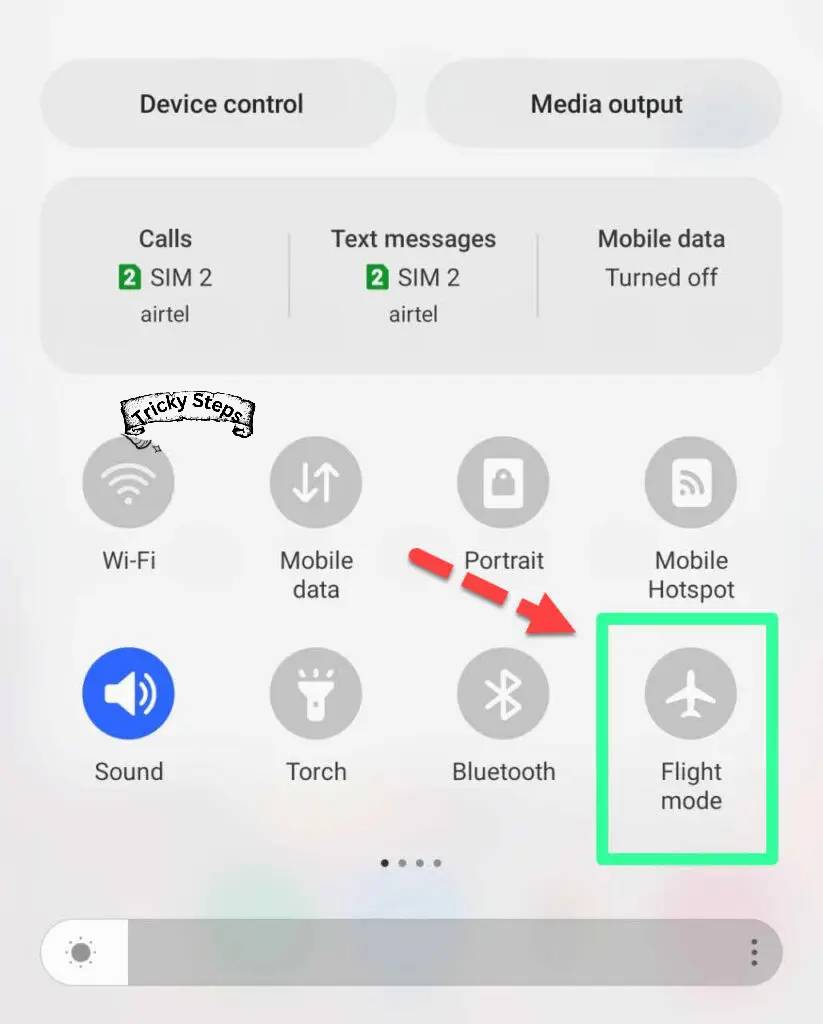
- Wait for a few seconds.
- Click on the airplane/flight mode icon again to turn it off.
- Now try reconnecting to the Wi-fi network and see if the error is gone.
2. Forget the Wi-fi network and retry
Another one of the quick fixes is to forget the target public Wi-fi network and try reconnecting again.
- Just long press the Wi-fi icon in the notifications panel.
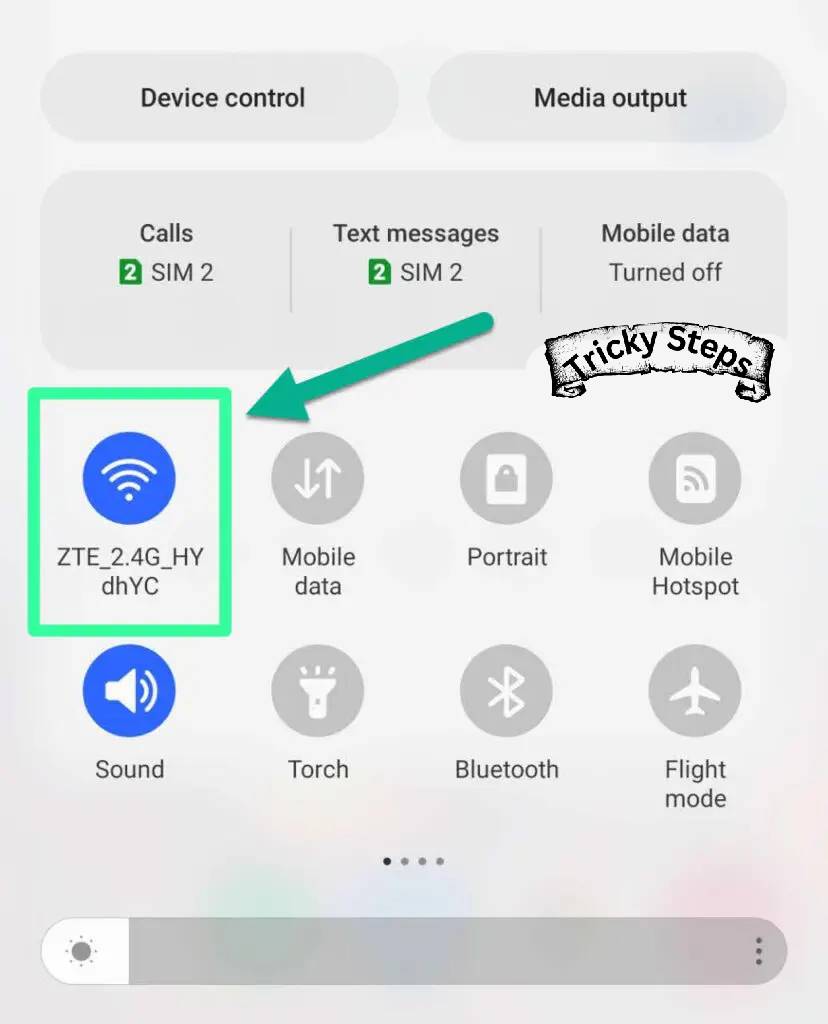
- Click on the name of the public network and select Forget Network.
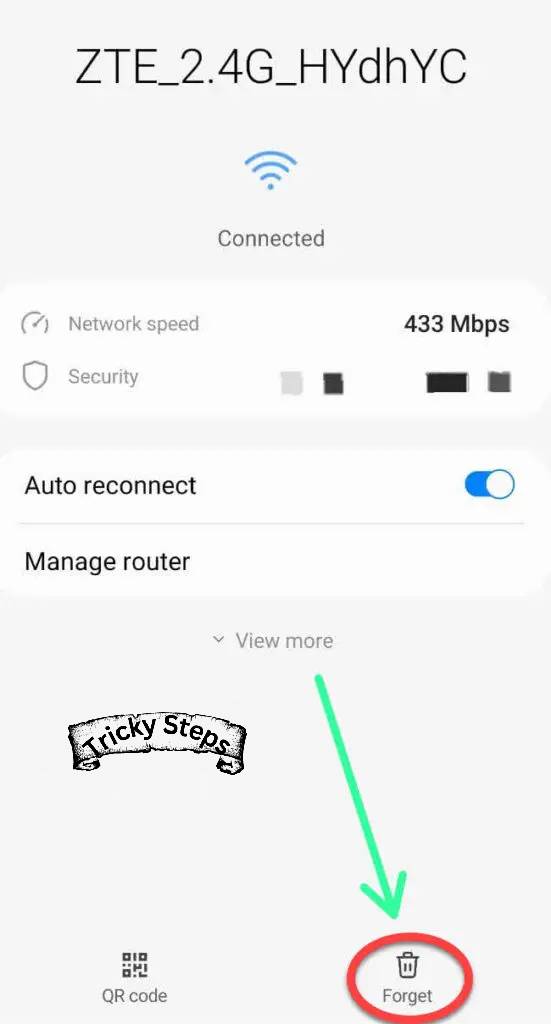
- After a few seconds, try reconnecting to the same network and the error message should no longer pop up.
3. Force restart your android device
If the above two methods do not seem to work, try rebooting your android device.
- To do so, just long press the power button.
- Choose to restart your device.
- And after your device has rebooted, try connecting to the public Wi-fi network again.
4. Clear application cache and data
Another way to remove the error is to clear the cache and data of the com.android.captiveportallogin package. Follow the given steps to do so:
- Go to Settings on your android device.
- Go to Apps or App Manager.
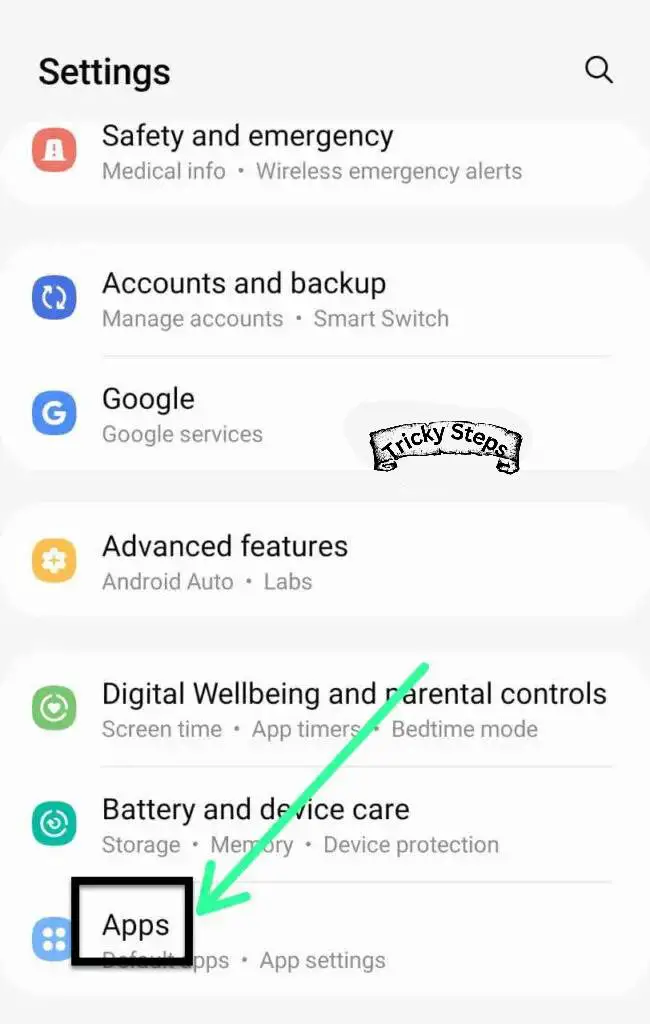
- Search for the captiveportallogin package or click on the hamburger menu in the top-right corner and select System Apps.
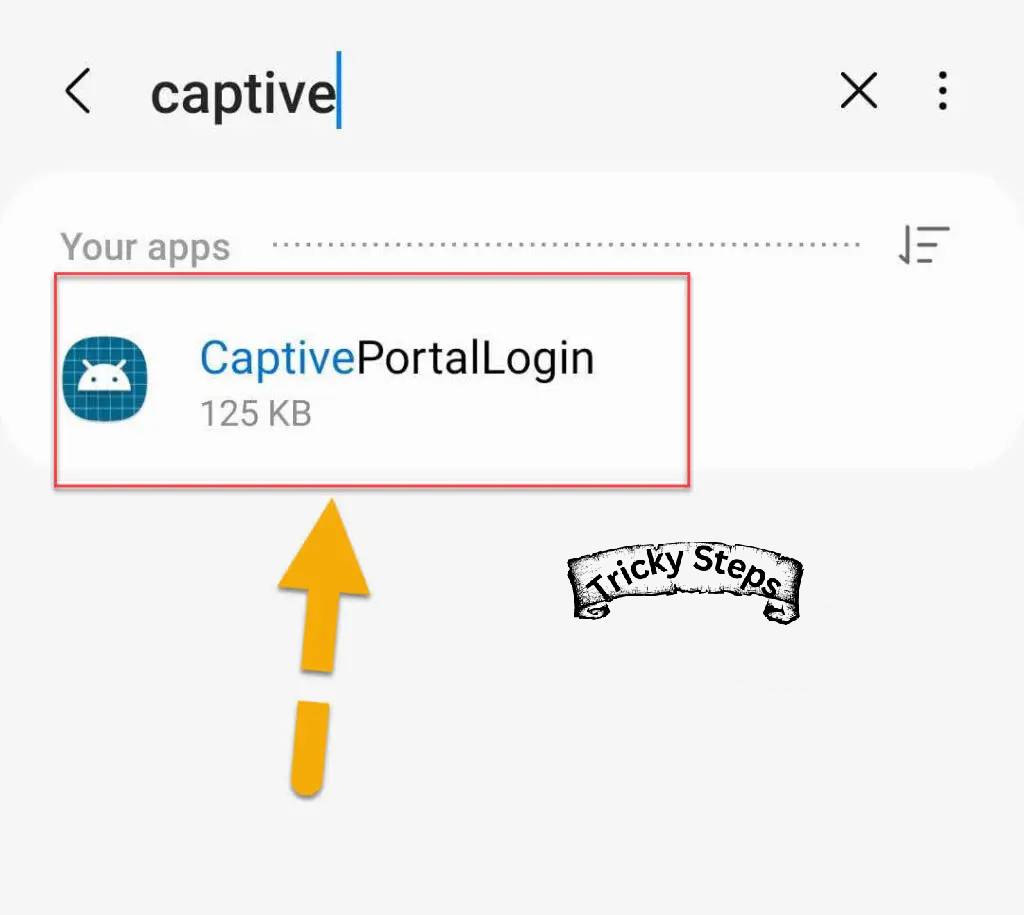
- Select com.android.captiveportallogin and click on Storage (if clear cache and clear data are not already present).
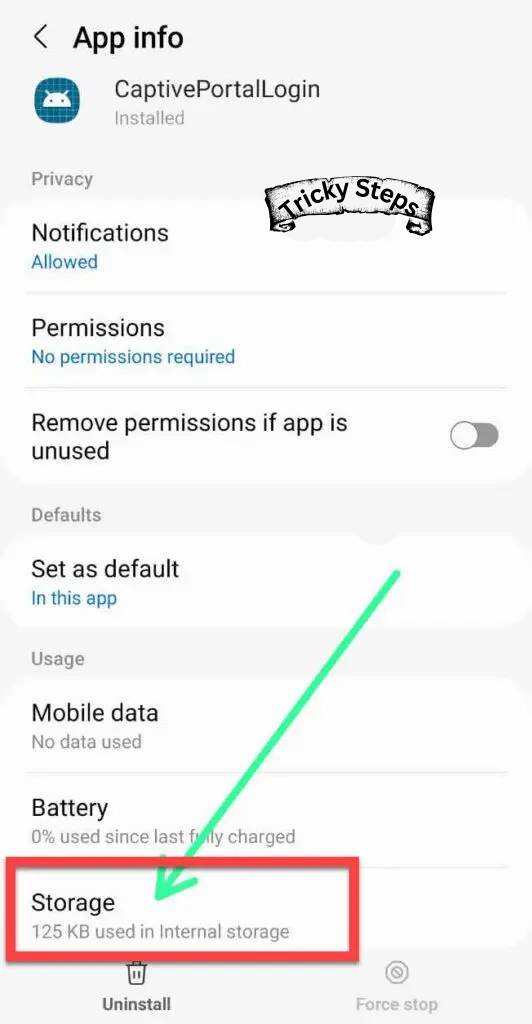
- Select the Clear Cache and Clear Data options.
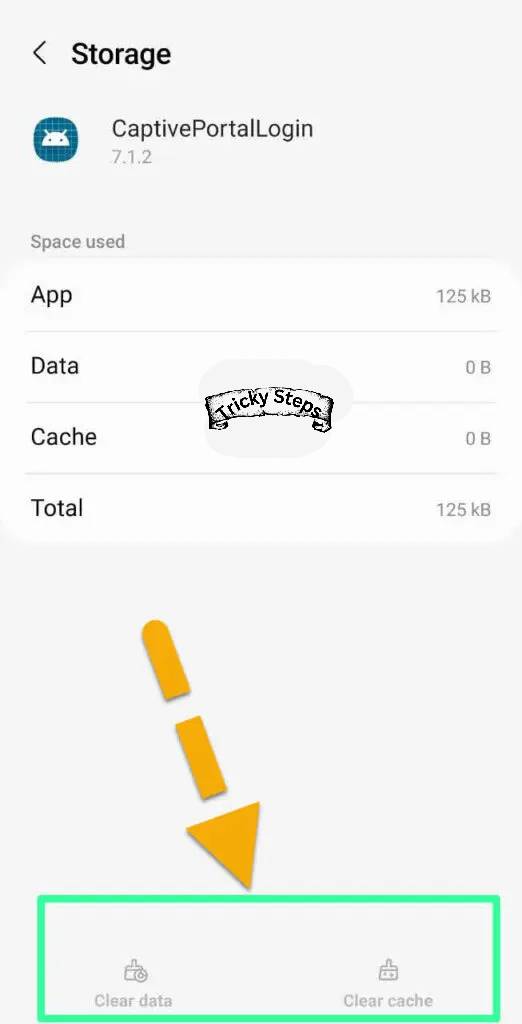
- Restart your device.
5. Update the com.android.captiveportallogin package
Make sure that your package is up to date and if it is not, update it. You can do so by downloading the latest version via the apkmirror link.
6. Update your Android OS
Also, make sure that you’re using the latest updated OS version in your android devices. This will not only help you get rid of the error which may have arised due to compatibility issues, but also protect your device from newly discovered security loopholes.
7. Root your device
In the end, if none of the above solutions work. It is recommended to root your device. This will definitely remove the com.android.captiveportallogin error. Just make sure to back up your data prior to rooting your device.
Conclusion
I hope, we got in-depth insights about what is captive portal aka public Wi-fi networks. What is the business intention behind providing these public facilities? The different types of users accessing it. How can we save ourselves from malware attackers and hackers who use these public networks as a source of data theft and manipulation.
How our android devices have the com.android.captiveportallogin package which also helps in protecting our devices from viruses. And lastly, how can we resolve the error when the com.android.captiveportallogin package stops working through various walkthroughs. Hope this article helped you in gaining the information and knowledge you needed, and will henceforth, allow you to take wise steps, next time you’re dealing with public networks!