It was the 22nd of the May morning, people woke up and found their LG android phone was not working properly, people were having difficulty using their phones because it was a system app called “com.lge.ims.rcsprovider” which was causing trouble with stopping to work in the background frequently and as a result, people were seeing frequent pop up written, “LG IMS keeps stopping”.
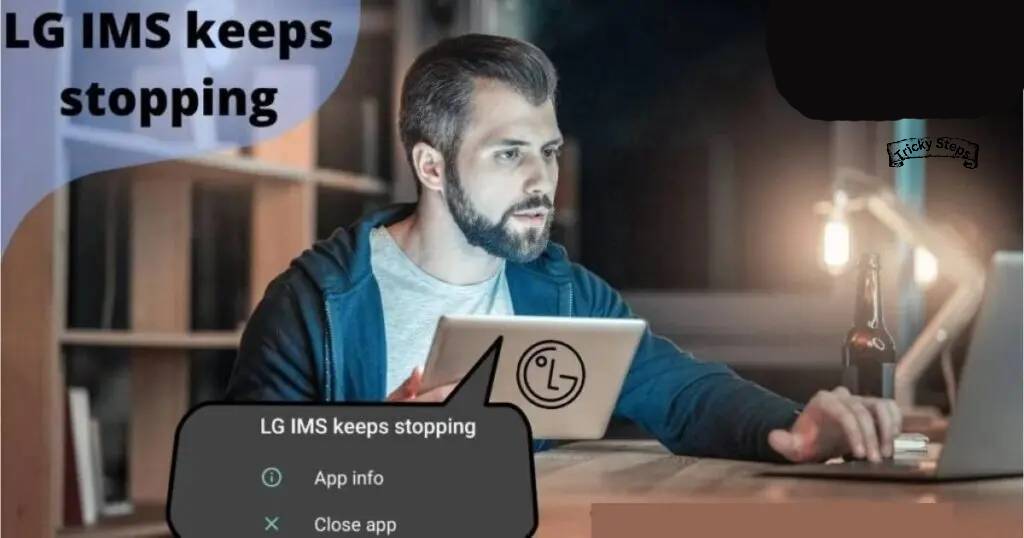
That popup was very annoying. People tried to find solutions quickly. Many people tried to reboot their phone which didn’t work many even tried to even factory reset their Phone and the result was still the same.
In some LG Customer chats, it Was Said that they haven’t found any solution yet but they are working on fixing this issue very quickly.
What is LG IMS?
LG IMS is an IP Multimedia Subsystem. LG IMS helps in delivering VoLTE and WI-FI Calling services. Also, LG IMS isn’t just exclusively used by LG Devices but devices by other Manufacturers may also consist of it.
It is a lightweight system application that may be found in the setting and then in the apps section where you can toggle into system apps by clicking on the 3 dots on the top right corner now, you can scroll down to app’s names starting with C and there you will find the app with name com.ims.rcsprovider.
LG IMS Permissions and Security
This tiny(lightweight) system application isn’t malware or virus, first of all, it is a system application so basically, this application is included in your device by default by the provider company of your smartphone.
Even though it is a secure application still it actually has lots of permission from your android device.
Generally, it has permissions of:
- Phone
- Microphone
- Camera
- Location
- Contacts
- Call logs
- SMS
- Storage
Reasons behind LG IMS keeps stopping
Well, It isn’t still found what might be the reason behind several people all of a sudden facing LG IMS keeps stopping popup issues this May 22nd 2022. That thing happened to many devices on the same day so it must have been some error related to the network or server. IF you have faced the “LG IMS Keeps stopping” popup issue earlier these might be the reason behind that:
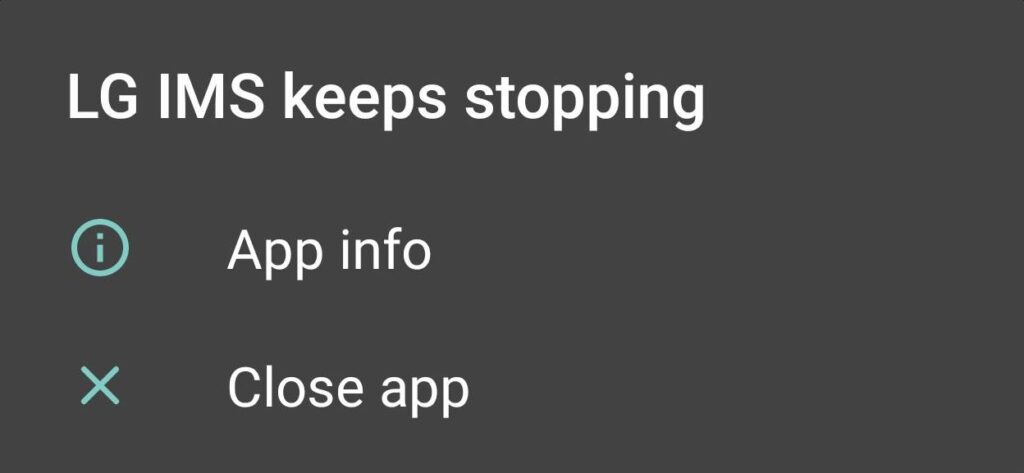
An Outdated Android version
First of all, always make sure you have your phone updated because it is the root of most of the issues caused by the android system, In Updates, your android provider constantly provides updates with better and bug-free software. Older sort of bug in your phone which later on became the reason that “LG IMS keeps stopping”
App Cache files getting Corrupted
When a cache file gets corrupted it sometimes causes some issues with some apps. So, it can be the reason your LG IMS keeps stopping issues.
Other Outdated Application
Other outdated apps may cause some issues with your latest system. It can conflict with the system’s com.ims.rcsprovider and cause some issues.
There are some other reasons as well, we aren’t going to cover all of them otherwise it is going to be very lengthy and boring.
How to Solve LG IMS keeps stopping?
As you understood about all the reasons which actually can cause such issues you may have got some ideas about what steps you may have to take to fix this problem of, unfortunately, LG IMS Service has stopped. Here we are going to point out every possible method which may help you overcome.
Update your Android System
As you know from the previous topic already that the software has bugs which actually may cause some issues later. So it’s better to keep your system updated as newer version software comes with many bug fixes which may solve Your problems.
Clear Your Cache File
If you are having any trouble with the app you can try to delete cache files and data of your application You can do that by going to setting > apps & notifications > app info now when you have reached the app info screen, you can see three dots at the top right corner. Now click the 3 dots and then click on the Show System, scroll down and find com.ims.rcsprovider. Click on it and then click on Clear Data, Clear Cache. This may help you get read of the “LG IMS keeps stopping” issue.
Keep Your 3rd Party application Updated
As you know from “Reasons behind LG IMS keeps stopping” sometimes outdated app and their data may conflict with other apps’ data and it can cause troubles like these. So you should always keep your apps on your mobile Updated, and if you are having trouble now then just uninstall the unwanted app from your phone and update all the other application which is outdated. This may help you fix the frequent popup of LG IMS.
Don’t miss: List of Samsung bloatware safe to remove
Note: If all the above options haven’t helped you to fix that LG IMS keeps stopping popup issue then you should first clear its data and cache files and then you should force stop your application multiple times( 3-4 times). Forcing your app stops will make your issue fixed.
To do the above things you will have to go to setting and then apps & notification there you will get an option called app info, tap that option and then at the top right corner you will get the 3 dots, click on it and then click on the system apps. All the system apps will be listed. You will have to scroll down and find the app named com.ims.rcsprovider, Click on it and then click on Clear Data, Clear Cache now click on force stop and then do this Multiple times.
I hope the above methods may help you fix your issue, many people have already fixed their issues following these methods successfully. Fix your LG IMS keeps stopping popup and enjoy