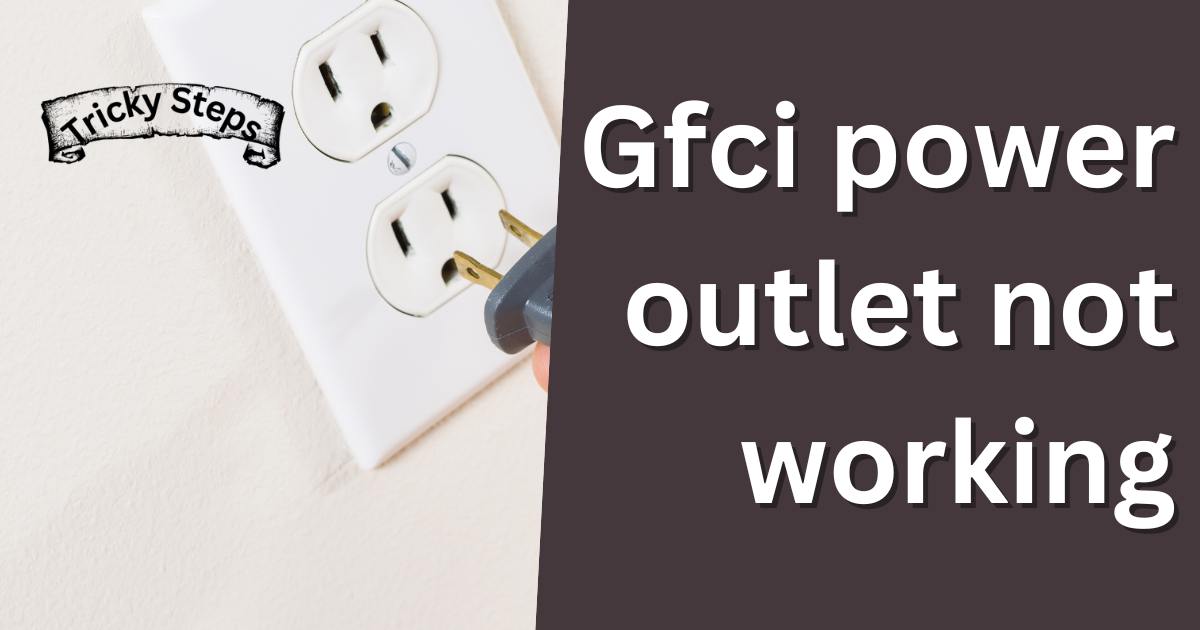A ground fault circuit interrupter (GFCI) is an essential safety device that protects you from electrical shock. However, it can be frustrating when you plug in your device and find that the GFCI power outlet is not working. There are several reasons why this might happen, and fortunately, many of them can be resolved without the need for professional assistance. In this article, we will explore common causes for GFCI power outlet failure and provide you with step-by-step solutions to fix the issue, ensuring your electrical safety.

Reasons for a GFCI Power Outlet Not Working
- Tripped GFCI: The most common reason for a non-working GFCI power outlet is a tripped GFCI. This can occur due to power surges, ground faults, or an overload of connected devices.
- Faulty GFCI: Over time, GFCIs can become faulty or damaged, leading to operational issues. This can be caused by wear and tear, moisture exposure, or manufacturing defects.
- Wiring Problems: Loose connections, faulty wiring, or improper installations can prevent the GFCI from functioning correctly. If the wires are not securely connected or if there is a break in the wiring, the GFCI may fail to provide power to the outlet.
- Overloaded Circuit: If the GFCI is protecting a circuit with too many appliances or devices, it may trip frequently or fail to reset. An overloaded circuit occurs when the total electrical demand on the circuit exceeds its capacity, leading to a loss of power in the GFCI outlet.
- Ground Fault: A ground fault occurs when an electrical current deviates from its intended path and flows through an unintended conductor, such as water or a person. If a ground fault occurs in the circuit, the GFCI will trip and cut off power to the outlet.
- Moisture Exposure: GFCIs are commonly used in areas where water is present, such as kitchens, bathrooms, and outdoor spaces. Moisture exposure can cause corrosion or short circuits in the GFCI, leading to malfunction or failure.
- Aging Components: Like any electrical device, GFCIs can experience wear and tear over time. Aging components can lead to diminished performance or complete failure of the GFCI power outlet.
- Power Surge: A sudden increase in electrical voltage, known as a power surge, can overload the GFCI and cause it to trip. Power surges can be caused by lightning strikes, faulty wiring, or utility company issues.
- Environmental Factors: Extreme temperature variations, excessive dust, or exposure to chemicals can impact the performance of the GFCI power outlet. These environmental factors can lead to corrosion, insulation degradation, or component damage.
- Manufacturing Defects: In some cases, GFCIs may have manufacturing defects that affect their functionality. These defects can include wiring errors, inadequate insulation, or faulty internal components.
How to fix gfci power outlet not working?
There are several methods for this error:
Fix 1: Reset the GFCI
If your GFCI power outlet is not working, the first step is to reset the GFCI. Follow these detailed steps:
- Locate the GFCI Outlet: Identify the GFCI power outlet that is not working. Typically, GFCIs are installed in areas where water is present, such as bathrooms, kitchens, or outdoor spaces.
- Inspect the GFCI: Check the front of the GFCI outlet for two buttons: “Reset” and “Test.” The “Reset” button is usually red, while the “Test” button is often black or another contrasting color.
- Press the Reset Button: Press the “Reset” button firmly. You should feel a click as the button engages. If the GFCI was tripped, this action should restore power to the outlet.
- Check for Power: Plug in a device or use a voltage tester to verify if the power has been restored to the GFCI outlet. If the outlet is functioning correctly, the device should receive power or the tester should indicate a voltage reading.
- Test the GFCI: To ensure proper functionality, perform a test on the GFCI outlet. Press the “Test” button, which should cause the GFCI to trip and cut off power to the outlet. This tests the GFCI’s ability to detect ground faults.
- Reset Again: After testing, press the “Reset” button once more to restore power to the GFCI outlet. This confirms that the GFCI is functional and ready for use.
- Check Other Outlets: If the GFCI outlet still does not work after resetting, inspect nearby outlets for additional GFCIs that may be protecting the circuit. Some GFCIs can control multiple outlets, so it’s important to check all possible locations.
Fix 2: Check the Circuit Breaker
If resetting the GFCI outlet did not solve the problem, the next step is to check the circuit breaker associated with the GFCI. Follow these detailed steps:
- Locate the Circuit Breaker Panel: Find the circuit breaker panel in your home or building. It is usually located in a utility room, basement, or garage. The panel contains several circuit breakers or fuses, each representing a different electrical circuit.
- Identify the GFCI Circuit: Look for the circuit breaker labeled or identified as corresponding to the GFCI power outlet that is not working. The labels are typically located next to or above the circuit breakers.
- Inspect the Circuit Breaker: Examine the circuit breaker associated with the GFCI outlet. Check if it is in the tripped position, usually indicated by the switch being in a middle or off position, or if the fuse is blown.
- Reset the Circuit Breaker: If the circuit breaker is in the tripped position, switch it to the fully “Off” position first. Then, firmly switch it back to the “On” position. If the GFCI was tripped due to an overload or short circuit, this should restore power to the GFCI outlet.
- Check for Power: Plug in a device or use a voltage tester to verify if the GFCI outlet is receiving power. If the outlet is functioning correctly, the device should receive power or the tester should indicate a voltage reading.
- Test the GFCI: To ensure proper functionality, perform a test on the GFCI outlet. Press the “Test” button, which should cause the GFCI to trip and cut off power to the outlet. This tests the GFCI’s ability to detect ground faults.
- Reset Again: After testing, press the “Reset” button once more to restore power to the GFCI outlet. This confirms that the GFCI is functional and ready for use.
- Consider Professional Help: If the GFCI outlet still does not work after resetting the circuit breaker, or if the circuit breaker continues to trip repeatedly, it may indicate a more significant electrical issue. In such cases, it is advisable to seek assistance from a qualified electrician.
By following these steps, you can check and reset the circuit breaker associated with the GFCI power outlet, potentially resolving the problem. If this fix doesn’t work, continue to the next step to further troubleshoot the issue.
Read more: Sim not allowed for voice
Fix 3: Inspect Wiring Connections
If the GFCI power outlet is still not working after trying the previous fixes, there may be an issue with the wiring connections. Follow these detailed steps to inspect and address any wiring problems:
- Turn Off the Power: Before working on any electrical connections, ensure your safety by turning off the power to the GFCI outlet. Locate the circuit breaker or fuse that controls the outlet’s circuit and switch it off.
- Remove the Cover Plate: Use a screwdriver to remove the cover plate of the GFCI outlet. Set the screws aside in a safe place.
- Check for Loose Connections: Carefully examine the wiring connections inside the outlet box. Look for any loose or disconnected wires. If you find any, use a pair of pliers to tighten the connections securely.
- Inspect for Damaged Wires: Check the wiring for any signs of damage, such as frayed insulation or exposed wires. Damaged wires can cause a GFCI to malfunction. If you find damaged wires, they will need to be repaired or replaced.
- Ensure Correct Wiring: Verify that the wires are connected to the appropriate terminals on the GFCI outlet. The line wires (from the power source) should connect to the “Line” terminals, and the load wires (going to other outlets or devices) should connect to the “Load” terminals. Improper wiring can prevent the GFCI from working correctly.
- Reassemble the Outlet: Once you have checked and fixed any wiring issues, carefully place the GFCI outlet back into the outlet box. Secure it in place by screwing the cover plate back onto the outlet.
- Restore Power and Test: Turn the circuit breaker back on to restore power to the GFCI outlet. Plug in a device or use a voltage tester to verify if the outlet is now receiving power and functioning properly.
- Test the GFCI: Press the “Test” button on the GFCI outlet to simulate a ground fault. The GFCI should trip and cut off power to the outlet. Press the “Reset” button to restore power. This test confirms that the GFCI is working as intended.
- Seek Professional Assistance: If the GFCI outlet still does not work or if you are uncomfortable working with electrical wiring, it is recommended to contact a qualified electrician for further assistance.
Fix 4: Replace the GFCI Outlet
If the previous fixes have not resolved the issue and the GFCI power outlet is still not working, it may be necessary to replace the outlet itself. Follow these detailed steps to replace a faulty GFCI outlet:
- Turn Off the Power: Before replacing the GFCI outlet, ensure your safety by turning off the power to the outlet’s circuit. Locate the circuit breaker or fuse that controls the circuit and switch it off.
- Remove the Old Outlet: Use a screwdriver to remove the cover plate and screws holding the GFCI outlet in place. Gently pull the outlet out of the wall, exposing the wiring connections.
- Note the Wiring Connections: Take note of the wiring connections on the old GFCI outlet. Pay attention to the wire colors and the terminals they are connected to (e.g., line and load terminals).
- Disconnect the Wiring: Carefully disconnect the wiring from the old GFCI outlet. Use a screwdriver to loosen the terminal screws and remove the wires. Be cautious not to damage or fray the wires during this process.
- Prepare the New GFCI Outlet: Take the new GFCI outlet and prepare it for installation. Check that it is compatible with the electrical requirements of your circuit (e.g., voltage and amperage). If needed, adjust the terminal screws to the appropriate tightness for connecting the wires.
- Connect the Wiring: Attach the wires to the corresponding terminals on the new GFCI outlet. Follow the notes you made earlier to ensure proper connections. Tighten the terminal screws securely to establish a reliable electrical connection.
- Secure the New Outlet: Carefully push the wired GFCI outlet back into the outlet box. Use the screws provided to secure the outlet in place. Avoid over-tightening the screws, as it may damage the outlet or the wall.
- Restore Power and Test: Turn the circuit breaker back on to restore power to the GFCI outlet. Test the new outlet by plugging in a device or using a voltage tester to verify that it is receiving power and functioning correctly.
- Test the GFCI Functionality: Press the “Test” button on the new GFCI outlet to ensure it trips and cuts off power as intended. Press the “Reset” button to restore power. This confirms that the GFCI is working properly.
- Dispose of the Old Outlet: Safely dispose of the old GFCI outlet according to local regulations and guidelines. Consider recycling options or consult with a professional waste management service.
If replacing the GFCI outlet does not resolve the issue, there may be underlying electrical problems that require professional assistance. Contact a qualified electrician to further diagnose and address the issue.
Fix 5: Check for External Factors
If you have tried the previous fixes and the GFCI power outlet is still not working, it’s important to consider external factors that could be contributing to the issue. Follow these detailed steps to check for external factors that may affect the functionality of the GFCI outlet:
- Inspect for Moisture or Water Damage: Check the area surrounding the GFCI outlet for signs of moisture or water damage. Moisture can interfere with the proper functioning of the GFCI and cause it to trip or fail. If you notice any signs of water intrusion, such as dampness or discoloration, address the source of the moisture and ensure the area is dry before proceeding.
- Remove Any Obstructions: Make sure there are no objects or debris blocking the GFCI outlet. Obstructions can prevent the outlet from making proper electrical connections, resulting in a non-working outlet. Remove any items that may be covering or blocking the outlet.
- Inspect for Physical Damage: Carefully examine the GFCI outlet for any visible physical damage, such as cracks, breaks, or burn marks. Physical damage can compromise the internal components and cause the outlet to malfunction. If you notice any damage, it is necessary to replace the GFCI outlet.
- Check for Nearby Interference: Evaluate if there are any nearby electrical devices or appliances that could be causing interference with the GFCI outlet. Some devices, such as certain types of lighting or motors, can create electrical noise that affects the GFCI’s operation. Temporarily unplug or move any such devices away from the outlet and test if it starts working.
- Consider Power Surges or Electrical Disturbances: Power surges or electrical disturbances in the electrical grid can affect the functionality of GFCI outlets. If you suspect a recent power surge or electrical disturbance, consider resetting the GFCI outlet again after ensuring the power has stabilized. Additionally, consider using surge protectors or voltage regulators to safeguard sensitive electronics.
- Verify Circuit Load: Check if the circuit connected to the GFCI outlet is overloaded with too many devices or appliances. An overloaded circuit can cause the GFCI to trip or fail. Disconnect some devices from the circuit and redistribute the load to ensure it is within the circuit’s capacity.
- Test Nearby Outlets: Test other outlets on the same circuit to check if they are working. If none of the outlets on the circuit are functioning, it could indicate a larger electrical issue, such as a tripped circuit breaker or a wiring problem. In such cases, it is recommended to consult a qualified electrician for further assistance.
Fix 6: Test and Replace the GFCI Outlet
If all previous fixes have been attempted and the GFCI power outlet is still not working, it may be necessary to test and replace the outlet itself. Follow these detailed steps to test and replace a potentially faulty GFCI outlet:
- Turn Off the Power: Before proceeding, turn off the power to the GFCI outlet’s circuit. Locate the circuit breaker or fuse that controls the circuit and switch it off to ensure your safety.
- Disconnect the Outlet: Unscrew the cover plate and remove the screws holding the GFCI outlet in place. Gently pull the outlet out of the wall, exposing the wiring connections.
- Test the Outlet with a Multimeter: Use a multimeter set to voltage mode to test the outlet for power. Carefully insert the multimeter probes into the hot (line) and neutral slots of the outlet. If there is no voltage reading or an inconsistent reading, it indicates a faulty outlet.
- Remove the Wires: Disconnect the wires from the GFCI outlet. Loosen the terminal screws using a screwdriver and carefully remove the wires. Take note of the wire colors and the terminals they were connected to.
- Prepare the Replacement GFCI Outlet: Obtain a new GFCI outlet that matches the specifications of the previous outlet. Make sure it is rated for the correct voltage and amperage. Check that the wiring terminals are in the correct position for your installation.
- Connect the Wires: Attach the wires to the corresponding terminals on the new GFCI outlet. Follow the notes you made earlier to ensure correct connections. Securely tighten the terminal screws to establish proper electrical contact.
- Secure the New Outlet: Carefully push the wired GFCI outlet back into the outlet box. Use the screws provided to secure the outlet in place. Be cautious not to pinch or damage the wires during this process.
- Restore Power and Test: Turn the circuit breaker back on to restore power to the GFCI outlet. Use a multimeter or plug in a device to test if the outlet is receiving power. Verify that the GFCI outlet is functioning correctly by pressing the “Test” button, which should trip the GFCI, and then pressing the “Reset” button to restore power.
- Consider Professional Help: If the GFCI outlet still does not work after replacement, or if you are unsure about performing electrical work, it is recommended to consult a qualified electrician for further assistance. They can inspect the wiring and troubleshoot any underlying electrical issues.
Fix 7: Check the GFCI Load Limit
If you have tried all the previous fixes and the GFCI power outlet is still not working, it’s essential to check if the load on the GFCI exceeds its limit. Follow these detailed steps to assess and address any overload issues:
- Identify the Load on the GFCI: Determine the number and type of devices or appliances connected to the GFCI-protected circuit. Make a list of all the devices plugged into outlets that are protected by the GFCI.
- Calculate the Total Load: Check the power consumption (in watts or amps) of each device or appliance on the list. Add up the individual power ratings to calculate the total load on the GFCI-protected circuit.
- Compare the Load with GFCI Ratings: Review the specifications of the GFCI outlet to determine its load limit. GFCI outlets typically have a maximum load rating specified in amps. Ensure that the total load on the circuit does not exceed this limit.
- Unplug or Redistribute Devices: If the total load on the GFCI circuit exceeds its maximum rating, unplug some devices or redistribute them to other non-GFCI outlets on different circuits. Spread out the devices to avoid overloading any single circuit.
- Reset the GFCI: After adjusting the load, reset the GFCI outlet by pressing the “Reset” button. Verify if the GFCI outlet is now functioning correctly and providing power to the connected devices.
- Test the GFCI: Perform a test on the GFCI outlet by pressing the “Test” button. The GFCI should trip, cutting off power to the connected devices. Press the “Reset” button to restore power and ensure that the GFCI is working as intended.
- Consider Professional Assistance: If the GFCI outlet still does not work or if the total load is within the GFCI’s limits, but the issue persists, it is advisable to consult a qualified electrician. They can assess the circuit and provide further guidance or solutions.
Fix 8: Test the GFCI with a Receptacle Tester
If you have exhausted all the previous fixes and the GFCI power outlet is still not working, you can use a receptacle tester to perform a more comprehensive analysis of the outlet’s functionality. Follow these detailed steps to test the GFCI with a receptacle tester:
- Obtain a Receptacle Tester: Purchase or borrow a receptacle tester from a local hardware store or online. This device is specifically designed to diagnose electrical issues in outlets.
- Turn Off the Power: Before using the receptacle tester, turn off the power to the GFCI outlet’s circuit. Locate the circuit breaker or fuse that controls the circuit and switch it off to ensure your safety.
- Insert the Receptacle Tester: Insert the prongs of the receptacle tester into the slots of the GFCI outlet. Ensure that the tester is fully inserted and making proper contact with the outlet’s terminals.
- Read the Tester’s Indications: Observe the display or indicators on the receptacle tester. It will provide information about the status of the GFCI outlet, such as wiring problems, open grounds, or reversed polarity. Consult the tester’s manual or packaging for a detailed explanation of the indications.
- Troubleshoot Based on the Results: Depending on the indications from the receptacle tester, you can troubleshoot the GFCI outlet accordingly. For example, if there are wiring problems indicated, you can inspect the wiring connections or consult a professional electrician for further assistance.
- Retest after Troubleshooting: After addressing any identified issues, retest the GFCI outlet using the receptacle tester. Ensure that the indications now show a properly functioning outlet. If the indications are satisfactory, proceed to restore power and test the outlet with a device or voltage tester.
- Seek Professional Help: If the receptacle tester indicates persistent issues with the GFCI outlet or if you are uncertain about interpreting the results, it is advisable to contact a qualified electrician. They can provide expert guidance and assistance in diagnosing and resolving underlying electrical problems.
Fix 9: Check for Faulty Appliances
If you have attempted all the previous fixes and the GFCI power outlet is still not working, it’s essential to investigate if a faulty appliance is causing the issue. Follow these detailed steps to check for faulty appliances:
- Unplug all Devices: Start by unplugging all devices and appliances connected to the GFCI-protected outlets. This includes any devices plugged into the GFCI outlet itself, as well as other outlets on the same circuit.
- Reset the GFCI: Press the “Reset” button on the GFCI outlet to restore power to the circuit. If the GFCI outlet resets successfully and provides power to other outlets, this suggests that the issue may be related to one of the previously connected devices.
- Plug in Devices One by One: Begin plugging in the devices and appliances one at a time. After each device is plugged in, check if the GFCI trips or the power goes out. If the GFCI trips or the power cuts off after plugging in a specific device, it indicates that the device may be faulty and causing the issue.
- Isolate the Faulty Device: Once you identify a device that causes the GFCI to trip or the power to cut off, unplug it immediately. This device is likely the cause of the problem. Inspect the device for any visible damage, loose wires, or other signs of malfunction.
- Repair or Replace the Faulty Device: Depending on the extent of the issue, you can try repairing the faulty device if you have the necessary knowledge and expertise. However, in many cases, it is safer and more efficient to replace the faulty device with a new one.
- Reset the GFCI and Test Again: After removing the faulty device, reset the GFCI outlet by pressing the “Reset” button. Then, plug in the remaining devices one by one to ensure they are functioning correctly and do not cause any issues with the GFCI.
- Monitor for Recurring Issues: Keep an eye on the GFCI outlet and the connected devices to ensure that the problem does not reoccur. If it does, there may be another faulty device or a more significant electrical issue that requires professional attention.
Preventing GFCI Power Outlet Issues
1: Regular Testing and Maintenance
- Test GFCI Outlets Regularly: Perform routine tests on your GFCI outlets to ensure they are working correctly. Press the “Test” button and then the “Reset” button to simulate a ground fault and verify that the GFCI trips and resets properly.
- Replace Old GFCI Outlets: Over time, GFCI outlets can wear out or become less reliable. If you notice signs of wear, such as loose connections or inconsistent functionality, consider replacing the old GFCI outlets with new ones.
2: Proper Installation and Wiring
- Hire a Qualified Electrician: When installing or replacing GFCI outlets, it is advisable to seek assistance from a qualified electrician. They have the knowledge and expertise to ensure proper installation, wiring, and adherence to electrical codes.
- Secure Wiring Connections: Regularly inspect the wiring connections to the GFCI outlets and ensure they are tight and secure. Loose connections can lead to malfunctioning or non-working outlets.
3: Safe Usage Practices
- Avoid Overloading Circuits: Be mindful of the number of devices and appliances connected to a single GFCI-protected circuit. Avoid overloading the circuit by distributing the load among multiple circuits if necessary.
- Keep GFCIs Dry: GFCI outlets are designed to be used in damp locations, but excessive moisture can still impact their functionality. Keep the outlets dry and avoid direct water exposure to prevent moisture-related issues.
- Use Surge Protectors: Protect your GFCI outlets and connected devices from power surges by using surge protectors. These devices help safeguard against voltage spikes that can potentially damage the GFCI outlet or connected appliances.
4: Regular Inspections and Maintenance
- Inspect for Physical Damage: Periodically check your GFCI outlets for any visible damage, such as cracks, discoloration, or loose parts. If you notice any issues, consider replacing the outlet to ensure continued safety and functionality.
- Keep Surrounding Areas Clear: Ensure that the area around the GFCI outlets is clear of any obstructions or debris. Blocked outlets can hinder their proper operation and increase the risk of electrical hazards.
- Follow Manufacturer Guidelines: Always refer to the manufacturer’s instructions and guidelines for proper usage, installation, and maintenance of GFCI outlets. Adhering to these guidelines can help prevent potential issues and ensure the optimal performance of the outlets.
Conclusion
Understanding the reasons and fixes for a non-working GFCI power outlet is crucial for maintaining electrical safety. Regular testing, proper maintenance, and adherence to preventive measures can help prevent issues and ensure the continued functionality of GFCI outlets. By following these guidelines, you can confidently troubleshoot and address any problems that may arise, promoting a safe and reliable electrical system in your home or workplace.
FAQs
Possible reasons include tripped GFCI, faulty wiring, or overloading the circuit.
Locate the outlet, press the “Reset” button firmly, and check for restored power.
Unplug devices, redistribute the load, and consider professional assistance if the issue persists.
Yes, moisture exposure can cause corrosion or short circuits, leading to malfunction or failure.